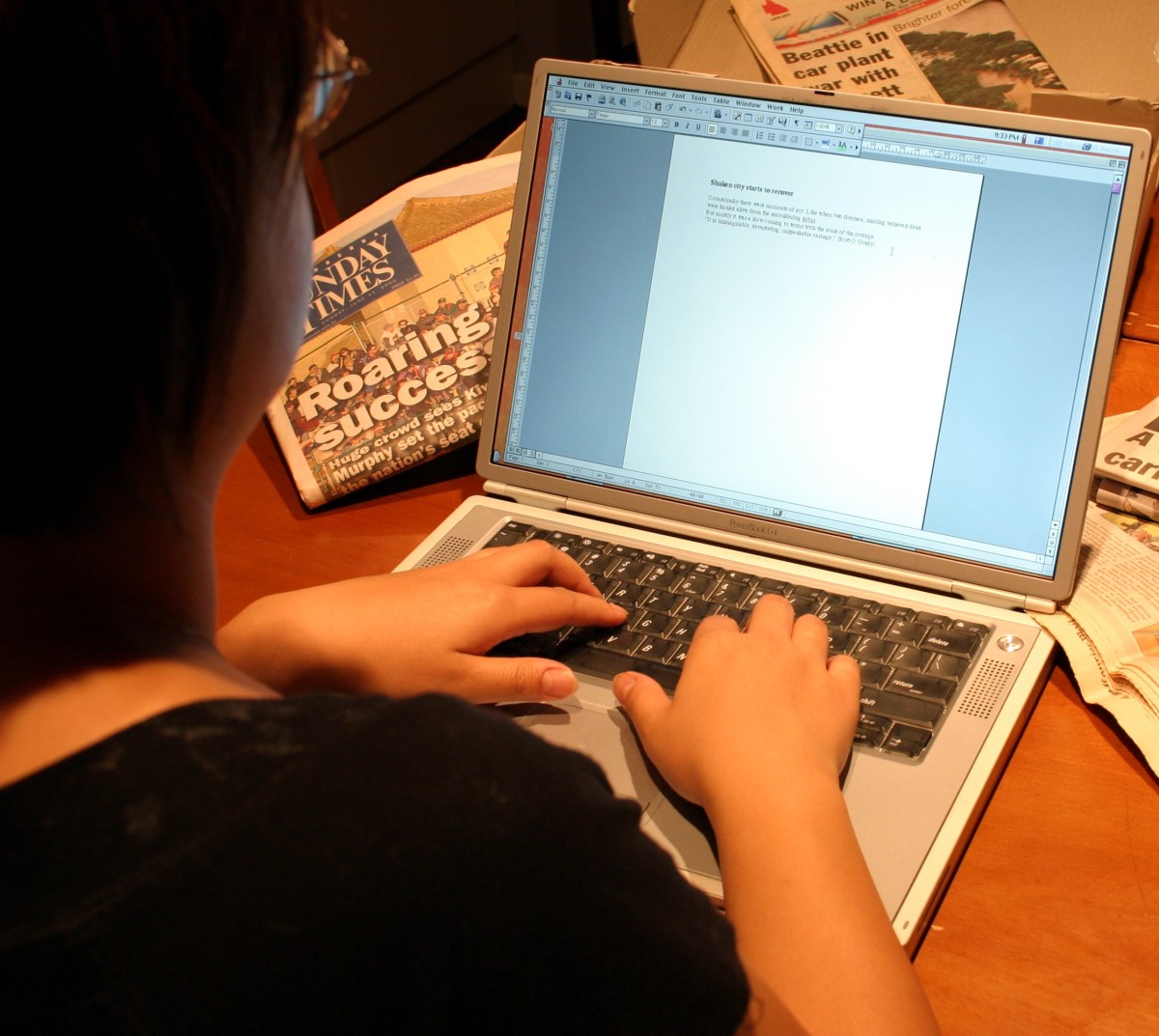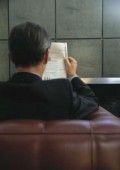How to Make Money as a Freelance Contractor with oDesk

What is oDesk?
oDesk is an online marketplace which connects employers and freelance workers. The site is safe and easy to use, helping to avoid scams for both parties. Employers simply advertise a job, contractors bid and compete for the position, the job is awarded, contractors complete the work and get paid! There is great earning potential, especially for contractors with specialized skills. Read on to learn more about oDesk and how you can harness your earnings.
Top Tip:
The oDesk Readiness test is an open book exam. Open 2 tabs or browser windows when you take the test and review the oDesk help and FAQ pages to find the answers that you're looking for.
How to Start
Create Your Contractor Profile
Start by joining oDesk here and create your Contractor profile. A complete profile, including providing details like your title, objective, and availability will ensure you will stand out among the rest. Many new Contractors fail to take the time to complete their profile in full, prohibiting them from obtaining contracts. Make sure to give as much information as possible about yourself without being too personal.
Take Tests
oDesk provides Employers with qualification tests to help with wean out candidates for their job postings. Contractors have a better chance of being picked for a job if they complete a test relevant to their field. For example, a web developer may choose to take a PHP, CSS or Java test. The test results will be displayed on your profile, unless you specify to hide the results. Make sure to take the oDesk Readiness Test so that you know all the ins and outs of the site.
Search and Apply for Jobs
Now that you have your profile ready, you'll want to start applying for jobs. Search for jobs by category or keywords. Once you have found a job which interests you, apply for it by placing a bid. You can either propose an amount that will be paid to you, or the overall fee that will be charged to the employer. Insert a customized cover letter in order to outline your skills and any information that is needed for the application. For fixed rate projects, you will have to enter the duration of the project or the amount of time you believe it will take to complete the job. Agree to the terms and conditions, then hit apply! The employer will review your application and either decline your offer, invite you to a virtual interview, or hire you straight away.
Increase Your Job Quota
When you first sign up for oDesk, you are only permitted to apply for two jobs at any one time. You can increase your allowance by completing your Readiness Test, taking four or more other tests, and completing the ID verification process. The maximum job quota is twenty jobs at any one time. When a job posting has been removed or expired, a position has been filled, or you have been hired, your quota will allow for more job applications.
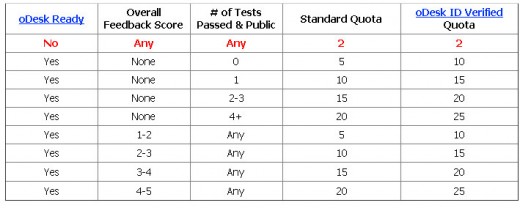
Top Tip:
When searching for your desired job, subscribe to the search's RSS feed to stay up to date with the current postings. Add it to your live bookmarks and check it whenever possible. This will ensure that you will get first dibs on bids!
Your Questions Answered
What types of jobs are available on oDesk?
There is a wide variety of jobs available in a number of different sectors including administration support, customer service, sales, web development, writing, translation, and design.
How are hours worked calculated on oDesk?
There are two types of contracts: hourly and fixed price. The employer will set out the job type and it is up to you to apply under those conditions. When working under an hourly contract, you will be required to use the oDesk Team Desktop or iPhone Application. This will log your time, take periodic screen shots, measure your activity level, and enable your employer to contact you by IM. Your earnings will be based on time logged via the Team Workroom.
How much can I earn?
There is no set amount when earning on oDesk. You determine your worth, hours you are available to work, and who you want to work for. There are a wide variety of employers looking for either high quality or low cost contractors to help them to complete their projects. Place bids for projects based on what you think your time is worth.
How do I find top paying jobs?
You can base fixed rate search on the employers budget. The sliding scale is between $0-20K+. Once you have selected the range you are inquiring about, you will be provided with jobs based on those budget specifications.
How do I get paid?
There are various ways that you can receive payments from employers. Every week, you will be asked to review your time log (applicable for hourly contracts only). Withdraw methods are Paypal, Payoneer, Moneybookers, wire transfer, ACH (US), and local funds transfer (Australia, India, Philippines). See below for an example pay schedule.
Payment Schedule
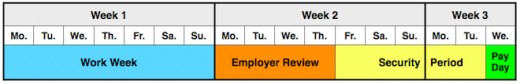
Top Tip:
Join a Group on oDesk, like Facebook Developers or Joomla, to obtain exclusive job offers. Contractors who are affiliated with Groups generally earn a higher income on oDesk.
Freelancer Resources
5 Ways How to Get Employers Interested
1. Market Yourself
Remember, you are going to be competing with hundreds of contractors for the best jobs. In order for an employer to find you, you have to stand out. You may be the most fabulous worker, but they don't know that. For example, bump up your title from "Web Designer" to "Talented PHP Expert with Top Industry Experience".
2. Start Low then Reach for the Sky
Most oDesk contractors start by offering lower bids on jobs to obtain more oDesk hours. After you have established a good feedback score, you can then start asking for a higher rate of pay. This is up to your discretion as you are the only one who can set your rate of pay.
3. Write a Good Cover Letter
Just like any job application, it is required that you submit a cover letter with your oDesk bid. Write a clear, concise and thoughtful cover letter which is free from any grammatical errors. Avoid using copy-pasted letters as most employers can usually identify these straight away. You want them to know that you genuinely want to work for them.
4. Keep a Good Feedback Score
Employers like to review your past employment history on oDesk before hiring. After a contract is completed, you will be required to provide feedback to your employer and vice versa. Always try to maintain professionalism when dealer with your employers, as it will be reflected in your feedback score. A good feedback score is often required when applying for jobs. If your score does not meet the requirements, you may have difficulty being hired.
5. Inspire with a Top Notch Portfolio
Do you have current work that you're able to show off? Add it to your oDesk profile to let employers see what you're capable of. If you don't have anything to show, create new content to post, i.e. new graphic design work, writing samples, etc. When they see how good you are, they'll just have to have you.
Want to earn money by writing for Hubpages, just like me?
Hubpages is a great way to write about what you love and earn money while you're doing it. Give it a try to Signup now.